To create a shortcut manually:
1. Open web browser (such as Microsoft Edge, Chrome, etc.).
2. Type in adresseline: localhost
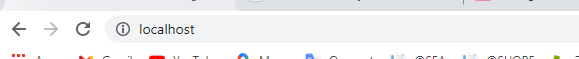
@SEA should now open. If not, restart your computer/server and try again.
Contact support if it doesn't work.: support@shw.dk
3. Create bookmark:
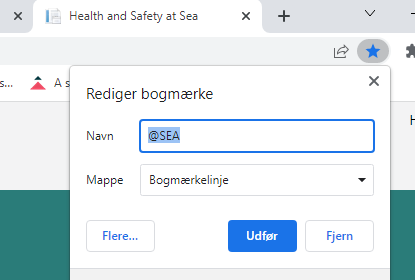
4. (OPTIONAL) Find new bookmark and drag it to your desktop (or where you would prefer to place it).
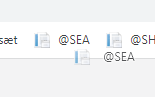

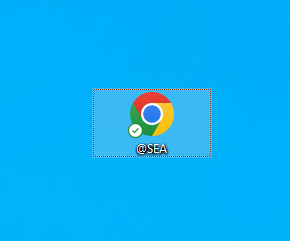

Comments
0 comments
Please sign in to leave a comment.