Open https://atshore.shw.dk/ in browser
Login with email and password.
(If you need to register a new user, or lost password please contact support@shw.dk).
- Go to ADMIN -> Select Chemicals Database
- Select "Entire chemical database" Search for the product name or number of the product you want to update, to check if the product is existing or it is a entirely new product for the database.
- IF FOUND : Select "Replace DK/UK" to update the SDS on existing product. Save changes.
- This will send the product to be re-evaluated
- Add product to own "whitelist"
- Add Exposure Scenario if needet
- IF NOT FOUND : in company whitelist or entire chemical databse -> Select "Create new product"
- Fill out product details and upload SDS (Danish or English languages are accepted)
- Please be very precise and only use the official product name written on the SDS
Under ADMIN -> Select Chemicals Database
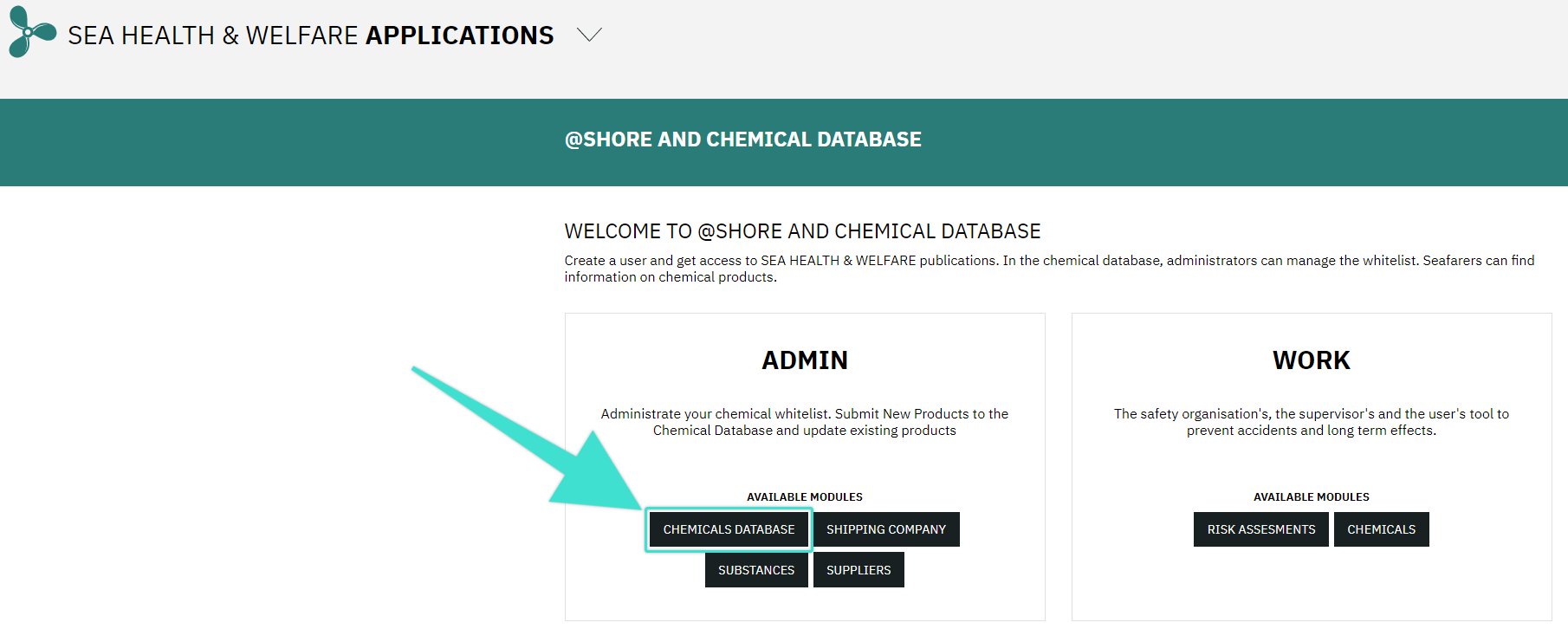

Select "Entire chemical database" Search for the product name or number of the product you want to update, to check if the product is existing or it is a entirely new product for the database.
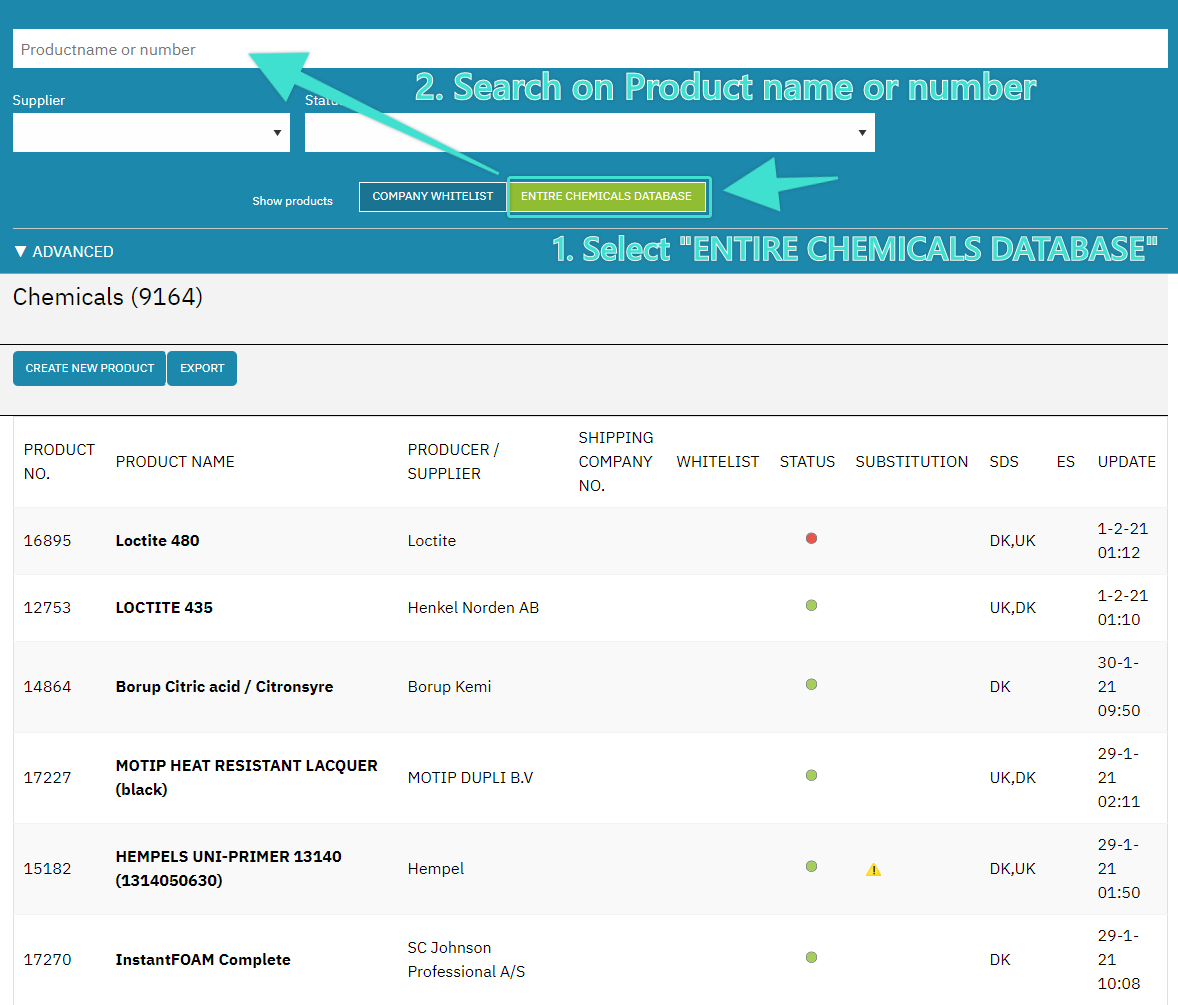

IF FOUND : Select "Replace DK/UK" to update the SDS on existing product. Then save changes. This will send the product to be re-evaluated.
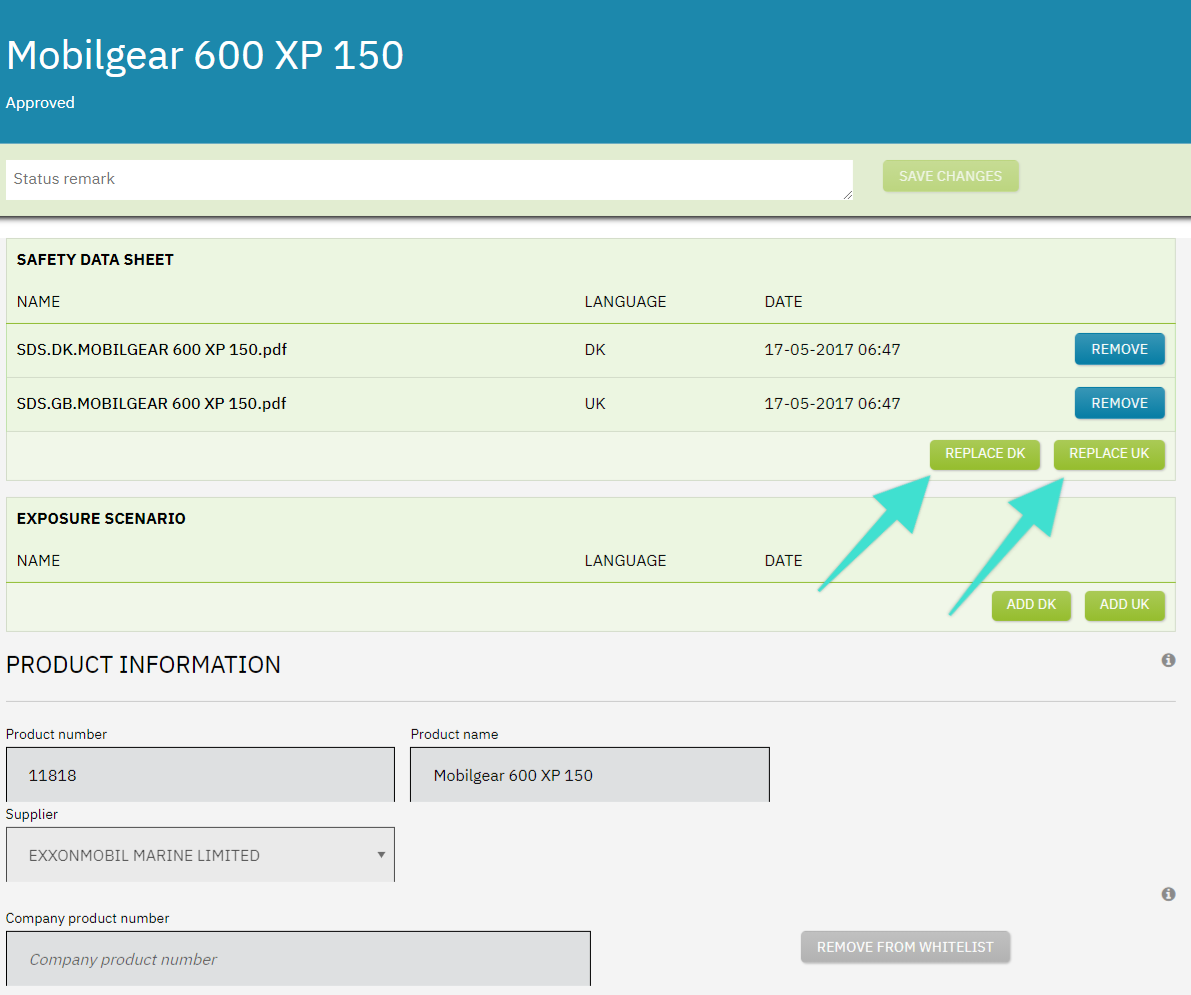

IF NOT FOUND : in company whitelist or entire chemical databse -> Select "Create new product"
Fill out product details and upload SDS (Danish or English languages are accepted)
Please be very precise and only use the official product name written on the SDS.
When completed, submit the product for approval by clicking on the CREATE NEW PRODUCT button.
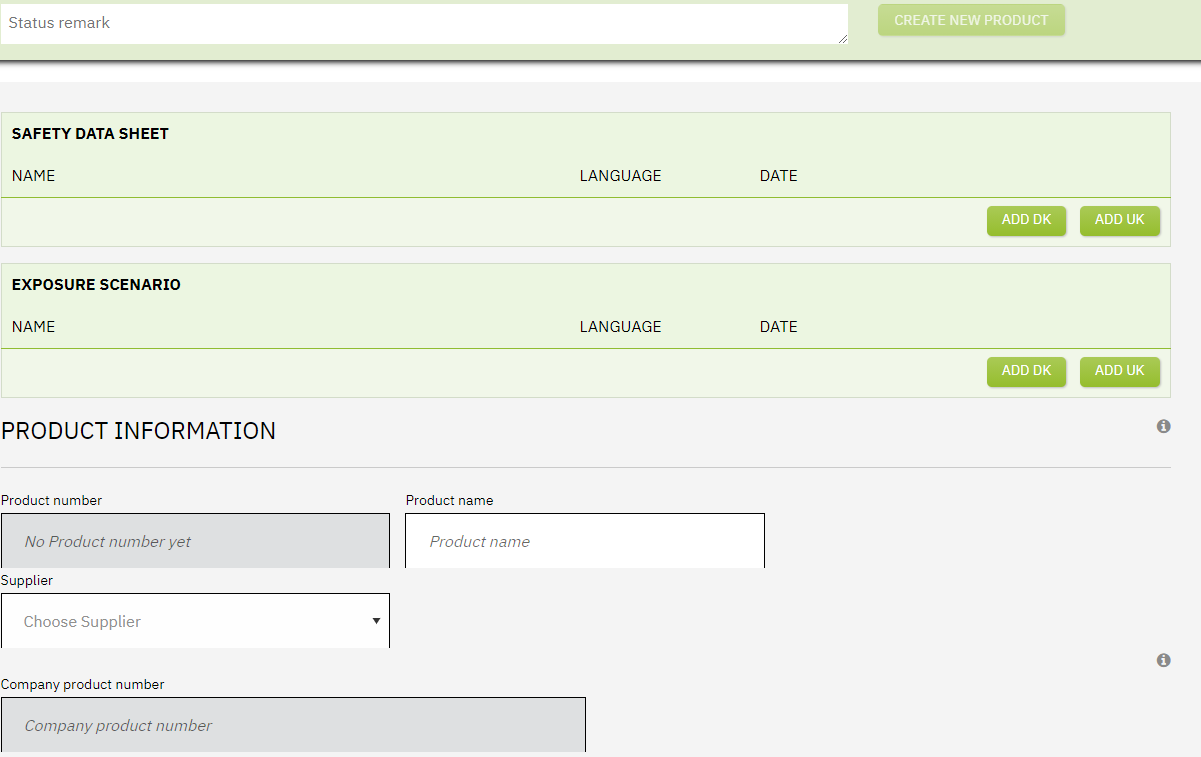

Comments
0 comments
Please sign in to leave a comment.