Step 1:
Search for the product in the database and check if it has the status “approved” (indicated by a Green  ).
).
Step 2:
Check if the safety data sheet you hold is newer than the one in the chemical database.
Step 3:
Remember to check if the safety data sheet is dated from 1st of December 2010 or after.
Step 4:
If you use/ choose products marked with a Red  , you need to investigate them. By moving the mouse on the Red
, you need to investigate them. By moving the mouse on the Red  it provides a reason for a not-approved product. You can also click on the product and a more detailed reason is provided under “Status”. For e.g. it may be Red (not-approved) because the SDS is missing. In this case you can send in the new SDS via http://www.seachemistry.dk/ website.
it provides a reason for a not-approved product. You can also click on the product and a more detailed reason is provided under “Status”. For e.g. it may be Red (not-approved) because the SDS is missing. In this case you can send in the new SDS via http://www.seachemistry.dk/ website.
Step 5:
- Search for the product name or number in the SEA HEALTH & WELFARE Database.
For e.g. Basis --> Click “Search”
- Click on the product displayed.
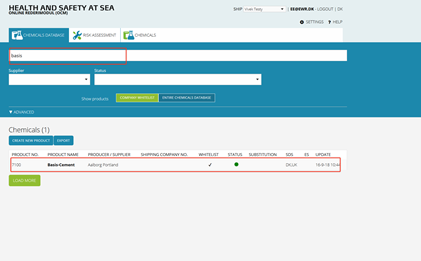
Step 6:
- Click “Replace DK /Replace UK”
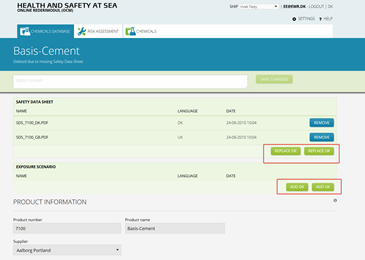
Step 7
- Upload the document
- Click “Save”
Note: SEAHEALTH receives an email when a product is updated. The review and approval process takes a max of 8 working days.
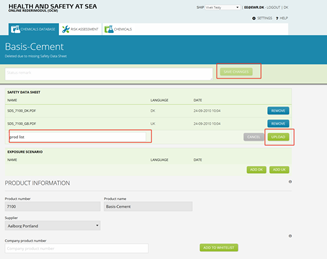
Comments
0 comments
Please sign in to leave a comment.