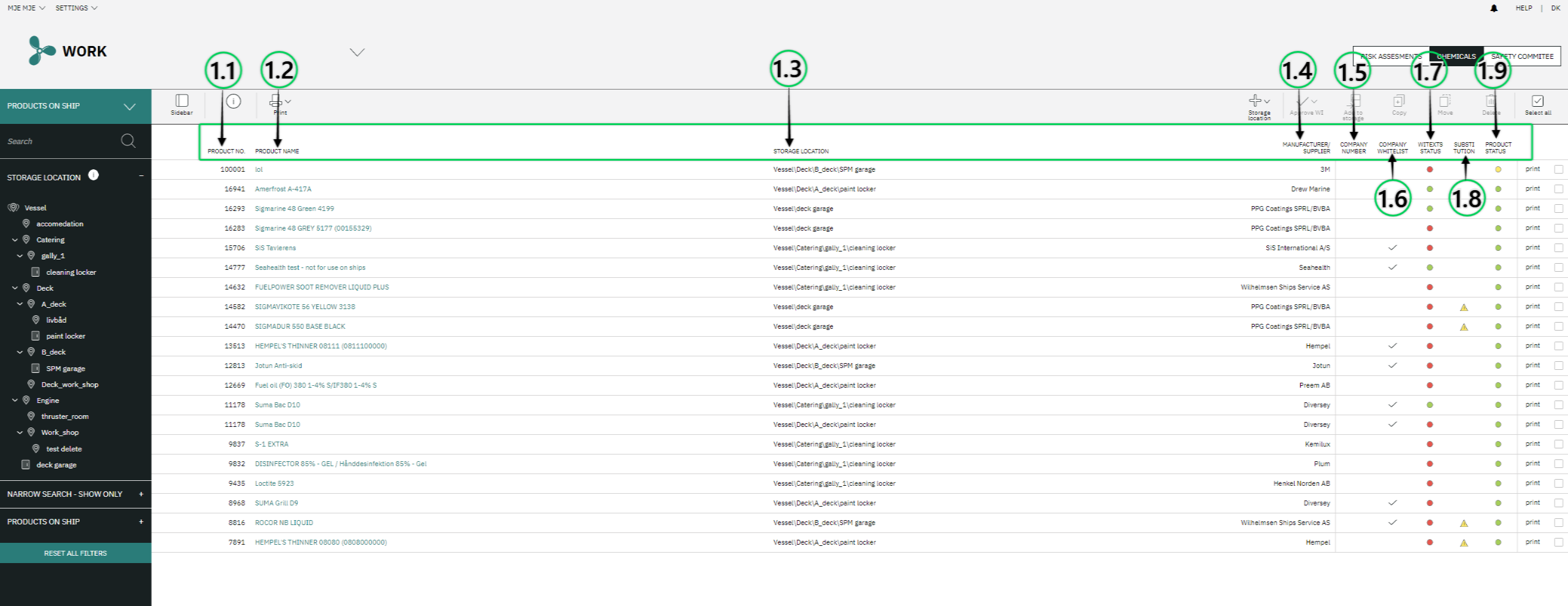
1.1: PRODUCT NO.
Reference number system for products in @SEA-@SHORE
1.2: PRODUCT NAME
Official product name of the chemical.
1.3: STORAGE LOCATION
Shows the storage location the product has been added to on board your ship.
1.4: MANUFACTURER/SUPPLIER
Manufacturer/supplier of the product.
1.5: COMPANY NUMBER
Reference number system for products from your own shipping company.
Can be seen on board, but can only be set by shipping_company_admin
1.6: COMPANY WHITELIST
Shows if product is on the company whitelist.
Read more about the company whitelist HERE
1.7: WITEXTS STATUS
Shows if the workplace instruction on a product are approved or not.
WI is approved on vessel
WI texts not approved. Click on the product to view, edit and approve
1.8: SUBSTITUTION
Shows if the product is flagged as special hazardous. Read more HERE
Should be substituted with a less hazardous product since it contains undesirable substances.
Criteria for a product to be marked with a warning triangle
-
The product contains cancer-causing (or mutagenic) substances comprised by the Danish Maritime Authority’s cancer list (normally above 0,1% substance in product). The list does not comprise reproduction damaging substances.
-
The product is classified as toxic when inhaled and/or by contact with skin.
-
The product contains environmentally dangerous substances (where there is a prohibition on land for application of halon, lead …)
-
The product contains substances on EU’s candidate list.
Exception: A product will not be marked with a warning triangle if it cannot be replaced (e.g. Chloride test kit, where there has been given a general exemption from the Danish Maritime Authority).
We have stated with a product number, where the supplier has a less dangerous substitute product.
1.9: PRODUCT STATUS
Shows the received product status from the chemical database.
This status is based on the screening process of the product Safety Data Sheet and substances according to DK and EU law.
Some of the following status lines can be seen below, if you have any questions for a product status please contact support@shw.dk
Approved
Illegal to use (dispose of properly).
Deleted following cancellation by ship owner
Deleted
This product is no longer updated as it is deleted from the manufacturer and replaced by product xxxxx. When the product is used up, delete it from the storage location in the program by right click on the product and choose "Remove product from storage location".
Product was created on ship.
If a product is created locally on ship, it will NOT be screened or can therefore NOT be flagged green for safe use. Please contact your shipping_company_admin to get the product SDS uploaded to the Chemicals Database.
Comments
0 comments
Please sign in to leave a comment.