This module is accessed via the SETTINGS button in the top left corner.
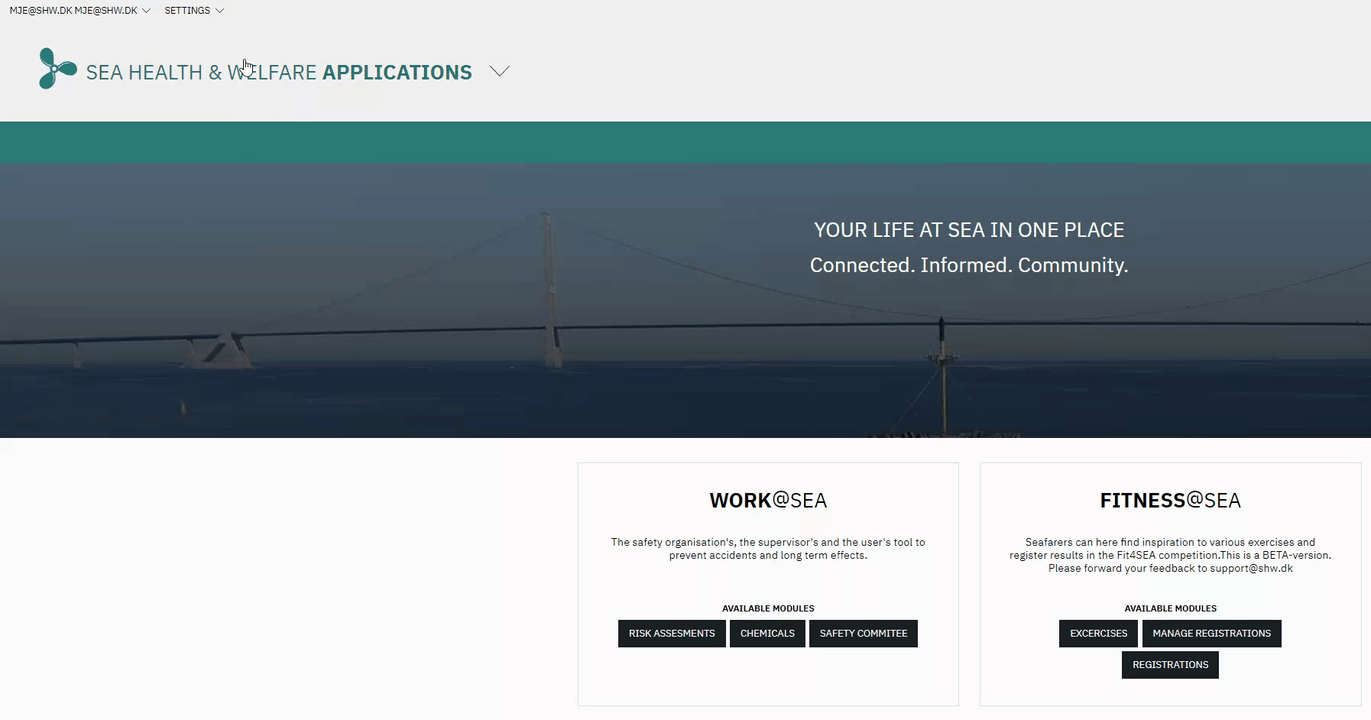
This section defines the vessel structure which is used for both the Risk Assessments and Chemicals module. Changes made to one module will be reflected in the other modules. You may move Work Areas with the move button. You may delete using the delete button.
The uppermost level is the “Vessel". During the first installation of the program, three default work areas are automatically created – Deck, Engine and Catering, under "Vessel". Users may create new sub-work areas under the primary work areas. To create Storage Locations for chemical products users must enter the Chemicals module (See guide on how to create a new storage location).
Vessel-specific information must be associated with all work areas, for later use when generating Workplace Instructions for chemical products (our software will combine information obtained from MSDS and your vessel-specific WI-texts to generate a complete Workplace Instruction).
It is important to enter texts at least once at the upper “Vessel" level as these may also be used for all sub-areas below by selecting the option “Use WI texts from a higher level”.
Workplace Instruction (WI) text are split into six categories:
Safety committee comments
Enter vessel specific information addressed by the Safety Committee when working at or handling products in this Work Area.
First aid measures
Enter vessel specific procedures on first aid measures, equipment and its nearest location(s) when working at or handling products in this Work Area.
Fire-fighting
Enter vessel specific firefighting procedures, equipment and its location(s) when working at or handling products in this Work Area.
Accidental release measures
Enter vessel specific procedures on accidental release measures when working at or handling products in this Work Area.
Engineering measures
Enter vessel specific procedures on engineering measures when working at or handling products in this Work Area.
Location of respiratory protection
Enter vessel specific location(s) when working at or handling products in this Work Area.
Location of hand protection
Enter vessel specific location(s) when working at or handling products in this Work Area.
Location of eye protection
Enter vessel specific location(s) when working at or handling products in this Work Area.
Location of skin protection
Enter vessel specific location(s) when working at or handling products in this Work Area.
Disposal considerations
Enter vessel specific procedures on disposal considerations when working at or handling products in this Work Area.
You may print a copy of your custom WI-texts using the Print button.

Comments
0 comments
Please sign in to leave a comment.