Step 1:
- Login as Shipping Administrator
- Choose “Yes” from the Whitelist option
- Click “Search”
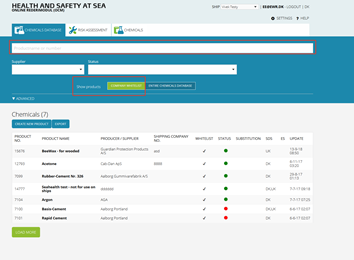
Step 2
- Search for the product name or number or chose form the list in the SEA HEALTH & WELFARE Database.
- For e.g. Basis Click on the product displayed.
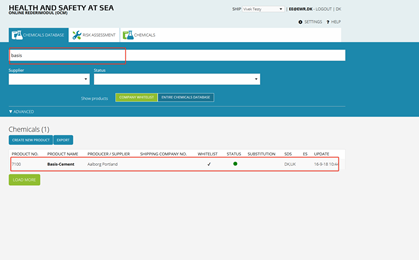
Step 3
- Click “Remove from Whitelist”
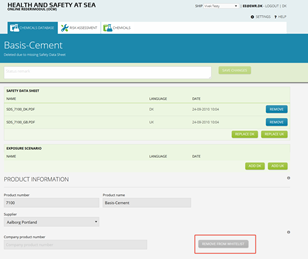
Comments
0 comments
Please sign in to leave a comment.